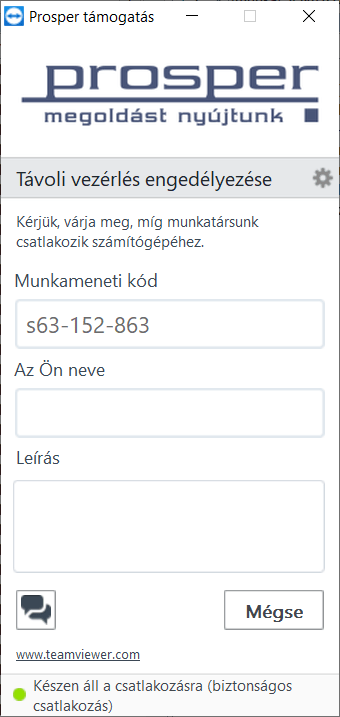Our company can remotely assist you in solving problems or demonstrating software management.
We can access your computer with the widespread Teamviewer software – of course, only if you require it, and only as long as you allow it.
How can you get technical help?
1. Call our company and tell our colleague if you need help.
2. From here, or by clicking on the image download and run (double-click) a small and non-installable software (Teamviewer QuickSupport) from your download folder.
3. After you allow the program to run and confirm – if necessary – your operating system security warning, a window will appear. In the name field, enter your name.
4. Then you will need to allow us to join in. As long as you keep the program running, we can connect to your computer so that you can monitor our activity.